Movie Maker (formerly known as Windows Live Movie Maker in Windows 7 and Windows 10) is a discontinued video editing software by Microsoft. It is a part of Windows Essentials software suite and offers the ability to create and edit videos as well as to publish them on OneDrive, Facebook, Vimeo, YouTube, and Flickr.
At some point in time, we all must do some video editing to create that one perfect video for an event. Not having the right tools will not only make this process difficult but rather a never-ending one. Most of the people will agree that Windows Movie Maker was a perfect tool for very basic day-to-day video editing. But since it is no longer available, we’ve found a similar tool available on Windows Store. Movie Maker is a free Windows Store app that lets you create beautiful videos without much knowledge of video editing.
Movie Maker for Windows 10
Movie Maker is a free 3rd-party app available on the Microsoft Windows Store that can help you carry out the basic edits on your video & movie clips like joining, splitting, rotating, trimming, merging, editing along with 30 transition effects for photos & videos, image filters, 30+ fashionable fonts for subtitles.
You do not need to be a professional to use this tool. The tool is super simple to use, and it has been designed keeping in mind the casual audience. Most of the features are free and are readily available but for some extra features and video effects, you will have to purchase a Pro version. This review covers only those features that are offered in the free version.
Movie Maker is an all in one tool that not just supports video editing, but also lets you add images, audio and title clips to your videos as well. To start making a movie, you can add the raw clips recorded from your camera. Once you’ve added the raw clips, you can use the timeline below the preview pane to adjust the order of videos. The timeline has been neatly designed and does not seem complex to use.
Video Editing
Once the videos have been arranged in order, you can start editing them individually. To edit a video, click the video in the timeline and then click on the pencil (edit) icon. Movie Maker offers good video editing features. To start with, you can trim the video by adjusting the sliders given just below the preview. Once you have taken out the right section of your video, you can proceed with further editing.
If you need multiple sections from one video, just add the video to the timeline multiple times and then trim desired sections from it. Moving on, you can rotate the video if it is not in the correct orientation. And then there is an option to add Blur Filter as well. Movie Maker lets you select the Frame Layout which adds a very good effect and makes the video more presentable.
Apart from that, you can adjust the video’s audio track volume. This comes handy when you want to link multiple audios with a video and want to adjust their volume levels separately. Movie Maker also lets you add transitions to your video. There are around 3-4 standard effects available in the free version and are more than enough for a normal user.
Movie Maker For Windows 10 Pro
Other than transitions, you can add captions, emoticons and sound clips at any point in the video. Start time and duration on screen for all such elements can be easily adjusted. There is an inbuilt library of sound clips and emoticons that can be used. But you can always add custom images and audio from your computer.
Images
So, this was about video editing. As mentioned, the program also lets you add static images to your videos. You can use the same Add Clip button to add images to the video. You can decide the image’s duration, crop it and add custom text to it. Again, Movie Maker includes an awesome collection of fonts that can be used to add text to videos and images. The program also lets you add effects and filters to your image. There are a lot of filter effects available within the free version. Similarly, you can add transitions to images as well. All the transitions are unlocked for images in the free version.
Audio
Now coming to the audio part, videos do not look well without a good soundtrack in the background. Movie Maker comes loaded with around 10 soundtracks each of around 2 minutes length. You can select any one of these soundtracks or add custom music from your computer. Audio works in the same fashion as videos do. You can add audio files to the timeline and click open them to edit.
You can trim the audio files and effects like fade in and fade out. Other than that, you can set their volume level individually. The only feature that seemed missing to me was that you cannot add audio files on top of each other. Thus, not being able to mix audio from different files.
Once you are done creating your movie, you can preview it before exporting it. Or if you would like to continue with your work later, you can save this as a project and reopen it later. The free version lets you export the video files only in 720p, full HD is supported only in the Pro version.
Movie Maker makes a great video editing tool that is simple to use and gets the job done. You can use it to make movies for any event that you went to or any other occasion.
Movie Maker For Windows 10 Registration Code
Click here to download Movie Maker. It is a 3rd-party app developed by V3TApps.
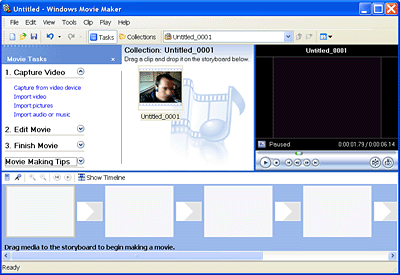
Related Posts:
Video Editing is the process of cutting, rearranging multiple clips or segments of video, adding titles, animations, sound effects and music to create a new and presumably improved video. There are plenty of video editing programs which allow you to edit videos faster and less expensive without compromising quality. Download Windows Movie Maker and start editing your videos.
Windows Movie Maker for Windows 10 Overview
Window Movie Maker is a very simple and free video editing program designed by Microsoft Incorporation. It is very easy to use and has a clean and simple user interface. Windows Movie Maker Download is compatible with Microsoft Windows 10, Windows 8, Windows 7, Windows XP and Windows Vista.
Using Windows Movie Maker, a user to create a custom video, edit video, split media file, add animation, sound, text and visual effect to your video and much more. It also allows you to add videos, change video duration, add some effects and transitions, add text to video clips, add audio and publish video in different formats.
Primary Features of Windows Movie Maker
- Windows movie maker download allows you to create a video from photos. You can add transitions, soundtrack, title and credit text and other tasks in your video easily.
- There is also a lot of built-in stuff in Windows Movie Maker. Include Animations, Visual Effects, transitions to videos, right from windows movie maker. In Windows Movie Maker you can add your own effects and transitions by editing XML.
- You can add text to your videos by clicking on the caption. You can also add title and credits text in several styles to your video by Windows movie maker.
- Windows Video editor also allows you to set video speed from slow motion to very fast. Visual effects Like Black and White, Cinematic, Mirror, motions and fades is also available in Windows movie maker download.
- You can record narrations to tell the story in your words and create a snapshot of the current frame of your video with Windows movie maker.
- Windows movie maker for Windows 10 also facilitates you to add music, soundtrack and set music start point, end point, music fade in and fade out in a video.
- Windows movie maker for Windows also allows you to publish your movie to social networking websites like Facebook, Vimeo, and YouTube etc. direct from Windows movie maker.
- Save your movie with the customized setting to your computer hard drive, Burn to DVD or email your friend right from Windows movie maker.
System Specifications for Windows Movie Maker for Windows 10
- Windows movie maker is only compatible with Microsoft Windows 10, Windows 8, Windows 7, Windows XP, and Windows Vista operating system.
- Minimum Processor speed required is 1 GHz or above.
- Recommended RAM memory is 512 MB or above.
- Minimum 300 MB hard drive space and VGA graphic card is required.
How to Download and Install Windows Movie Maker in Windows 10
In Windows 10 Microsoft does not support Windows Movie Maker anymore. Windows Movie Maker is not installed on Windows 10. So what is the alternative of windows movie maker for windows 10?
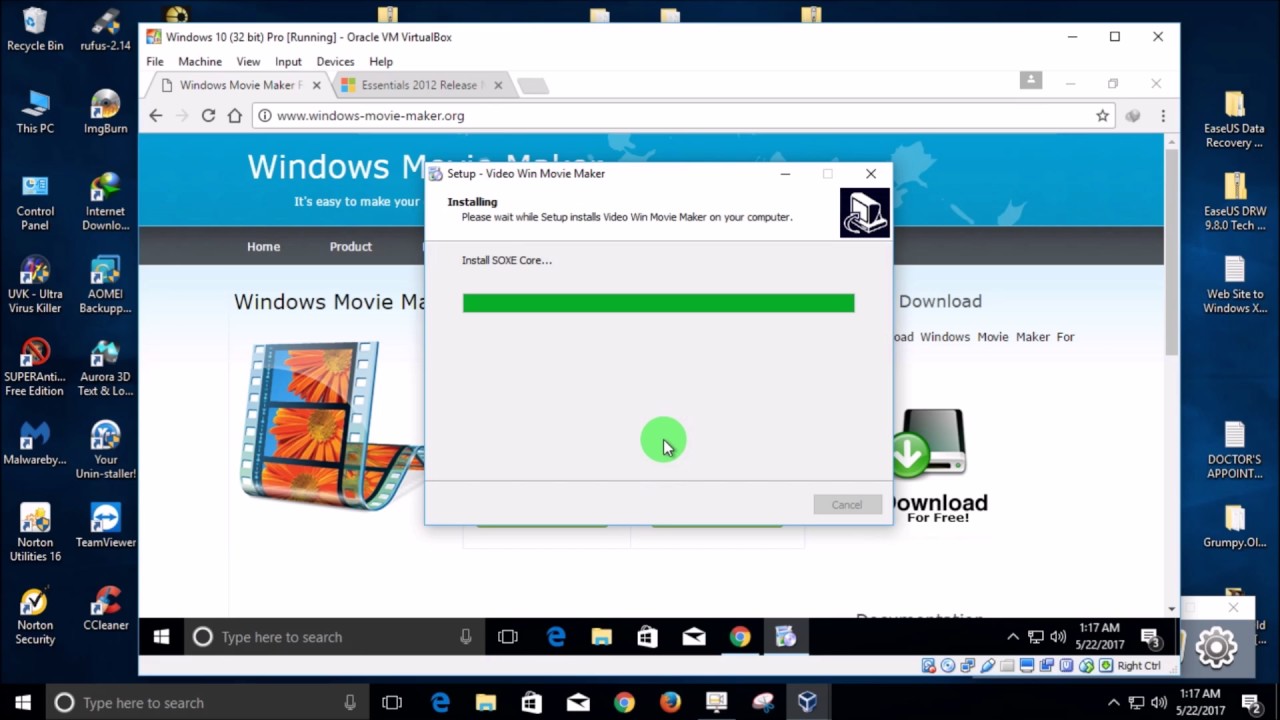
As it is not installed on Windows 10, it does not mean that it does not work. Here I will show you how to download Windows Movie Maker and install it on Windows 10. Firstly, get windows movie maker by clicking on the download button given below.
Install the windows movie maker by following the instructions. Windows movie maker requires.Net framework as a prerequisite. To install Windows Movie Maker on Windows 10, launch the Windows Movie Maker Installer application.
Windows movie maker installer will ask you to install Windows Essentials, but it is not mandatory. You can skip it and click on ‘Choose the programs you want to install’. Now you can see some options. Uncheck the Messenger, Mail and Writer checkbox, all we want is the photo gallery and the movie maker.
After this Click on the install button and Download Windows movie maker installation will start. It takes a few minutes to finish the installation. After successful installation, you can pin Windows Movie Maker to your taskbar as well as create a desktop shortcut.
Movie Maker For Windows 10 Full Crack
Now run the Windows Movie Maker for Windows 10 and accept the Microsoft Service Agreement. Now you’re ready to use Windows Movie Maker.
Free Download Windows Movie Maker For Windows
Movie Maker For Windows 10 Reddit
Windows movie maker is a free video editing tool with a simple interface. If you want to download the Windows movie maker, click on the given download button. Download Windows Movie Maker tool is 100% safe and virus free.